
Every video posted in YouTube has its own video identification code.
The eleven digits of both upper and lower cased alpha-numeric video identification code is used to watch videos via YouTube’s website or embed them into other websites.
To download the videos via KeepVid or similar sites, the eleven digit video identification code is still useful, but in case of KeepVid crashes, user has to “kick it old school style” by reading YouTube video’s page source.
Using the F-16 Crash video (http://www.youtube.com/watch?v=b4Knsa7kBPE) as an example, here is how to save videos from YouTube “old school style”.
In Firefox browser, open “View Page Source” and do a text search for
player2.swf?video_id=
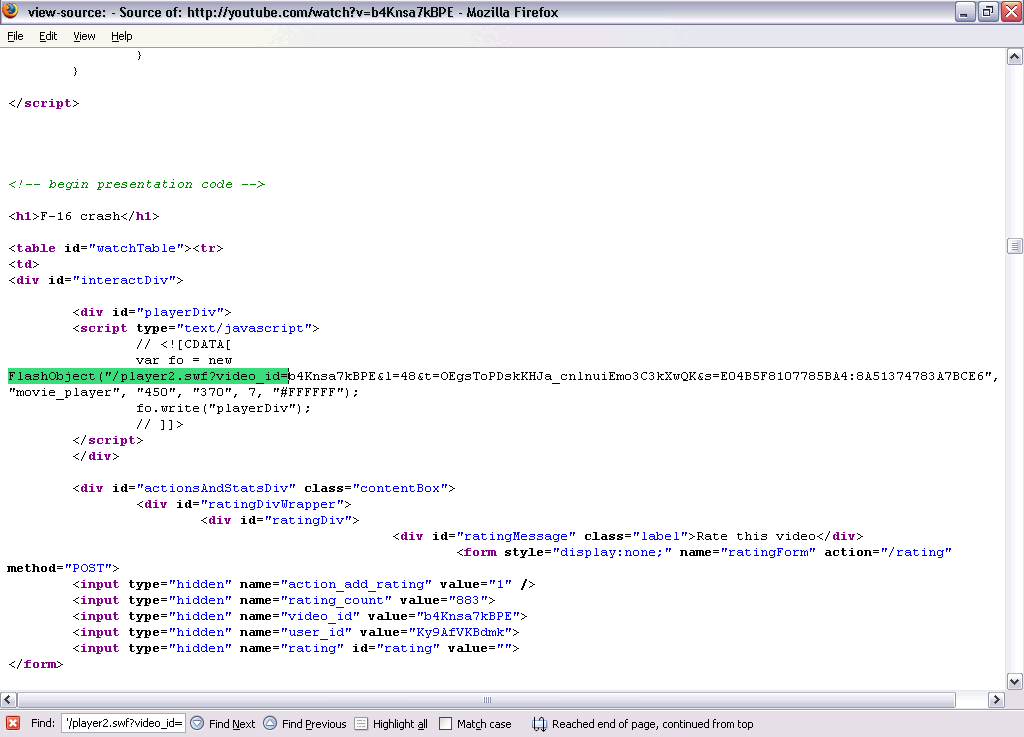
(screen capture)
For this example video, its public video identification code is b4Knsa7kBPE, but the internal prolonged video identification code is
b4Knsa7kBPE&l=48&t=OEgsToPDskI3D6CVWsTxEa4BzcTHKXc7
&s=E04B5F8107785BA4:8A51374783A7BCE6
Keep in mind that the code between “&t=” and “&s=” may be session-sensitive and changed every time the video is accessed.
To save the video, the URL path format is
http://www.youtube.com/get_video?video_id=prolonged_video_identification_code
By paste the above URL into browser would not download the video. The best way is to paste it into an email and send it to oneself.
The default file extension assigned by email clients (Gmail, Thunderbird, Outlook) when saving the video is html (hypertext markup language), change it to flv (flash video).
Media players like VLC can play flv files stand alone. To convert flv video to other formats like Audio Video Interlaced (.avi), Quicktime (.mov) or Windows Media (.wmv), use CinemaForge.
Update1: Keepvid.com can direct download videos from Google Video, YouTube, IFilm, Putfile and various other sites.
Update2: Javi Moya has created an extension called VideoDownloader 1.0 for Firefox which would download embedded videos and media files directly from Youtube, Google, Metacafe, iFilm, and other 60+ video sites. (more)


None of these ways save the Google video, unless Google found this page and changed the way they do it.
ReplyDeleteI have tried the methods suggested by Paul Irish and DillDoe, they both worked great.
ReplyDeleteAlso the URL-encoded text to plaintext converter mentioned by Paul Irish was very helpful.
http://www.unmediated.org/archives/2005/11/greasemonkeying.php
ReplyDeleteuse firefox - greasemonkey to get flv files from both google video and youtube
enjoy :)
i love u guys!!!
ReplyDeletethanks so much for the reference!
thx a lot!!
ReplyDeleteyoutube has so many interesting files that i want to save!!
erm...i have a question~
it sounds stupid..bleh~
>.<
how do i save the webpage?
'create shortcut' doesn't work...
errr ok i used the greasemonkey method to achieve the location of the flash file on youtube. but its still in the html format, how exactly do i get it from the html format to the .flv?
ReplyDeletethe original walkthrough for the youtube extraction isnt quite clear on how to change the file from html to flv. so i was just wondering how do i do that?
Rename the file's extention from .html to .flv.
ReplyDeletehmmmm, kyniver, you gotta go to Tools --> Folder Options --> View tab --> and uncheck 'Hide extensions for known file types' hit OK and then change the file extension
ReplyDeleteI still cannot get the flash files to save correctly from youtube.com. I've tried to save as a flv file and also as a swf file but neither works. Can someone help me? I'm using windows xp. Could they have changed their php on their website recently to stop people from using this method of saving the clips?
ReplyDeleteBest wishes,
Mike
Same problem here, Mike. I have no idea how to do this, and I've been searching the net for 3 hours now. Please, can anyone give us a helping hand?! Greetz from Germany.
ReplyDeleteTine
hey Mike. i just tried today, it worked fine.
ReplyDeletewhere do you have the problem actually,? renaming the file extension or what?
The best player for format .flv from youtoube is here: http://sweb.cityu.edu.hk/50689882/flv.exe
ReplyDeletePlay and full screen is avalible.. ;-)
Hi there,
ReplyDeleteThanks to this page I have been able to download YouTube Videos with great ease :) Thank you to everyone!
There are some videos though that will not let me download them. When I change the URL to "get video" the page comes up with all of these wired symbols :(
Please Please could someone have a look at it and if posssible, be able to help me out. I have tried the Stream Download but have had no sucess with that either :(
One of the pages is this...
http://www.youtube.com/watch.php?v=FQc3Hp1Psys&search=shaman%20king
I would really aprecitate it if you would be able to help me out.
Thank you
hey anomymous, that happened to me once, some of the file will open a download window, while the others will download it to IE and show lotta gibberish text, just like yours.
ReplyDeleteAll you have to do, just let it download everything til it says "Done" on the left corner of your IE, then S"ave As" it with type "Web Page, HTML only". Then just rename the extension to .flv
Done, it works with me.
Good Luck
hie.... i was able to download the videos from youtube previously but i cant seem to do it now... this is because they have changed the link format... it does not have the
ReplyDeletehttp://youtube.com/get_video.php?l=165&video_id=video_id_name
format anymore...
can anyone help????
YouTube's get_video.php no longer exists. I'll try hacking around a bit to see what they changed.
ReplyDeleteAfter some digging, it turns out that the www in the URL is now needed. So just tag the www back and it still works.
ReplyDeleteI figured out the new way (this is for windows XP) and its INSANELY easy and works on most videos ive tried. Watch a video (the whole thing) and make sure its all downloaded. Goto your temporarily internet files folder make sure you got em arranged so the newest is at the bottom and look for a file over a megabit that is a .php file and from youtube. copy that file to where-ever and rename it to .flv. open it in flv player (i use wimply) and plays like magic. havent tried it in anything else but it does work this way with Wimpy FLV.
ReplyDelete^ yea..just navigate to your IE temporarily files..save the files which is over a megabit, and rename it to .flv... fire up your flv player and it worked fine...
ReplyDeleteworked for google video as well.
I had tried most of methods explained inside the post as well as those from the commentators. But only one way that works well for me. The 'monkeygreasing' works the easiest for my download in youtube but for google video, I couldn't get any download. Anyway, I appreciate a lot for this discussion and information sharing. I hope more and more methods or techniques will be discovered to rip those videos..
ReplyDeleteThanks a lot to all :)
ralis
Thanks! I've found that these tips are far more effective than pounding on the table yelling, "why don't these fscking people use standard formats like Mpeg4 for fscksakes!"
ReplyDeleteWorks fine for me, even though YouTube have changed their format you just need the file ID i.e "v=thevideofile" and tag on the end of Tian's link as before.
ReplyDeleteOr if you're using Mozilla Firefox this works great: http://www.unmediated.org/archives/2005/11/greasemonkeying.php
works with Google video too!
Note: this works with all versions of Firefox up to 1.5. Current version is 1.6 so you may have to search around for an earlier version.
hey this is great thanks. One thing. I've got it as a wmv file and it works ok. But you can't really do anything with it. eg edit it, skip to a certain part. Any help?
ReplyDeletethanks
Sony Vegas is a really good software for video editing.
ReplyDeleteFull functional demo verison is available at Sony Media Software's website.
I find this link very helpful...hope it'll do the same for you
ReplyDeletehttp://javimoya.com/blog/youtube_en.php
Save the hassle of downloading new softwares/plugins just to download the flash video.
ReplyDeleteSave YouTube Videos directly to your PC using http://www.fileleecher.com !
Hi guys :P
ReplyDeletea good site that u can download youtube videos directly from:
keepvid.com
just copy and paste the youtube page urls into the site
i have a Mac OsX, how i can download videos from yourtube or google? exist any tool for this to Macintosh version?
ReplyDeleteHey Philip R thanks for the Safari tip! I had no idea the activity window could do that. I guess you really do learn something new every day :-)
ReplyDeleteThis has really helped me! Thanks for the easy tutorial!
ReplyDelete~A
I use mvkflv2m for playing *.flv files on a mac. Here's the link: http://www.vector.co.jp/soft/dl/mac/art/se381078.html
ReplyDeletethis really helped me- i'm a bit clueless with some of this stuff, but i figured it out with your help. thanks!
ReplyDeletethere's a massive in-depth tutorial on how to download YouTube videos on methodshop
ReplyDeletethey cover plug-ins like Video Downloader, YouTube to Me, YouTube FLV Grabba!
http://www.methodshop.com/mp3/tutorials/youtuberip/
Here's another website site that you can download YouTube videos directly - http://www.YouTubeX.com
ReplyDeleteI've been using keepvid.com to download from youtube but now it only downloads about a minute of each video. After that it no longer plays even though it seems that the entire file downloads.
ReplyDeleteIs anyone experiencing this problem? I have the same problem with youtubex.com.
HOW TO SAVE VIDEOS CORRECTLY!!!
ReplyDeleteOK, I saw that some people were having the same problems that I was having saving in the flv format. Well I finally got it to work, so here's my tutorial:
After using Firefox to figure out the URL, paste it in an e-mail. Then ADD a .flv at the end and send the e-mail to yourself. After right clicking, download it to your computer. Then once it's downloaded it'll probably show up as "get video" without any extension at all. Well then just add .flv (AGAIN) and play the video with a flv compatible player! Works for me. Hope this helps.
It works!!
ReplyDeletethanks for that
thanks a lot for sharing!!! it really works!!!
ReplyDeletehttp://www.youtubevideodownload.com
ReplyDeletejust copy and paste your youtube address and click on "download" link!
really easy
For Internet Explorer (PC) users
ReplyDeleteCopy the url link which is located right below the video you've chosen and paste it to the “URL:” box from the site
http://wish.kuso.cc/youtube/
After clicking on the “search” button, [Download Link] would be showed. You only need to right-click the [Download Link] and save the file. Note: rename the file extension from *.php to *.flv when saving it.
Download a free FLV Player at
http://www.soft29.com/download/freeware/flvplayer_setup.exe
If you want to convert the FLV to other formats AVI, MPEG, WMV, etc. Go to:
http://www.soft29.com/dvd_video/video_converter/flv-converter.html
http://zztools.blogspot.com/ favors keepvid and illustrates conversion from flv to mpg using ffmpeg and how to make DVD from mpg's.
ReplyDeleteyo, you all should check out www.youtubia.com YouTubia - where you can search & SAVE YouTube videos ....this is really awesome..it's like a regular youtube search engine but it has links for you to download individual videos as you are searching...sweet huh!
ReplyDeleteHow to download video from YouTube.com or Video.google.com using simple bookmarklet (no installation required) see
ReplyDeletehttp://stastny.info/default.php?mpart=googlevideodownload&mplng=en
Someone knows keepstream ?
ReplyDeleteFound a nice clean YouTube video downloader at Save YouTube Videos
ReplyDeleteSingapore SEO is right on. If you MUST have that special video youve been hunting the net for, you can visit saveyoutube.com/ ... is a 1-click file grabber, beats having to download & then set up a recording program!
ReplyDeleteAnd we better 'save youtube' before google destroys it. enjoy . :.>
...Oh, also, instead of additionally downloading a player (for youtube vids), simply add .mpg , to the end of the file, then open in MEDIA PLAYER CLASSIC.
ReplyDeleteperfecto ;.>
The best way ive found to download youtube videos is www.youtubex.com .You dont need to download any software or anything just cut and paste the URL to the video in their downloader.
ReplyDeleteGary
Thanks for the great posts! There are ways to save these videos that require no installations and work, for now (on OS XPSP2)...
ReplyDeleteI hope it is useful for me to take some of the advice from above, and on other sites, and supply you this short guide to downloading from YouTube and from Google Video. Google is easiest, so I'll start there....
GOOGLE:
- find your video, click the Download button, then the link "Manually download video"
- Save to Desktop, right-click, Edit
- cull the video URL and paste into browser, hit Enter
- this will initiate a download of the video in AVI format, which can be played using various free players, including Win MP
YOUTUBE:
- Copy the Embed URL from the video's page
- Copy the URL from within the Embed code
- Paste that into browser and Enter
- let the video load, then within the browser Address field (notice the URL is not the same as what you Pasted) change p.swf to get_video and Enter
- this will initiate the download and offer a file (usually get_video) with no extension
- save it to your Desktop, rename and affix .mpg, then play in whatever you want
Cheers
Discover this simple and easy way to download and save youtube videos. Just add 'kiss' at the URL of the youtube video video you are watching and you can get the download link directly. Check out KissYouTube.com.
ReplyDeleteTool that allows to download and convert video from youtube to AVI, MPG or to iPod
ReplyDeleteVideoGet allows you to download videos directly to your computer from most online video sites and automatically convert it to variety of video formats (avi, mpg, flv, mp4) in single or batch mode. Supported websites: youtube.com, AnimeEpisodes, Blennus, Glumbert, TinyPic, PhotoBucket, Yikers, DailyMotion, Break.com, and a lot more
Hi all, Ive saved youtube videos for converting to mpeg 4 for my video ipod and i currently use the temp internet files option (wait till red line on youtube player is full and then go to temp. internet files and look for the .flv file) and i also use the keepvid.com site to get the .flv file i then use that SUPER video converter (Google it, its a freebie) and i can convert the .flv file directly to ipod compliant mpeg 4 video but the quality breaks up on fast motion videos anyone know why?
ReplyDeleteI used keepvid.com and i downloaded the file. It saved as get_vid on my desktop. But when I click on it to play, it doesn't play, I have the flash player as well, and it still will not play. Not in WinAmp, windows media, quicktime or real. What am I missing?
ReplyDelete